Lock Your Computer with Log Off Screen
By Press (Window + L)
First of All you have to create a Password of
your administrator Profile..
Following are the steps:
Go to Start button -- Setting -- Control Panel
Click on User Accounts
Further go a head
There you will see Administrator profile & guest account.
Click on Administrator profile
Create a Password
In both line create your password in sequence and then
Click on Create password button.
Then Click on ... Yes, Make Private
And you have done....
Now you have to active some Screen Saver setting
Follow the steps.
- Right Click of Mouse on desktop and go to PROPERTIES.
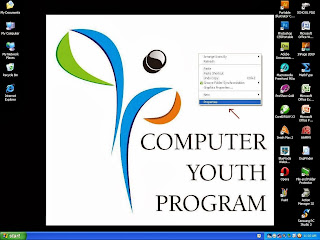
- On the Screen Saver tab, under Screen saver, click a screen saver of your choise.
- Select the On resume, password protect check box.
- Then Click O.K and Apply
- If Fast User Switching is turned on, select the On resume, display Welcome screen check box.
After Complete the process....
To Lock your Computer
You can press Window + L
Now you will see log on welcome Screen.
Enter Your Password
Done.......
If you have any problem so contact me at
CYP Admin
Shakeel Armaan





















